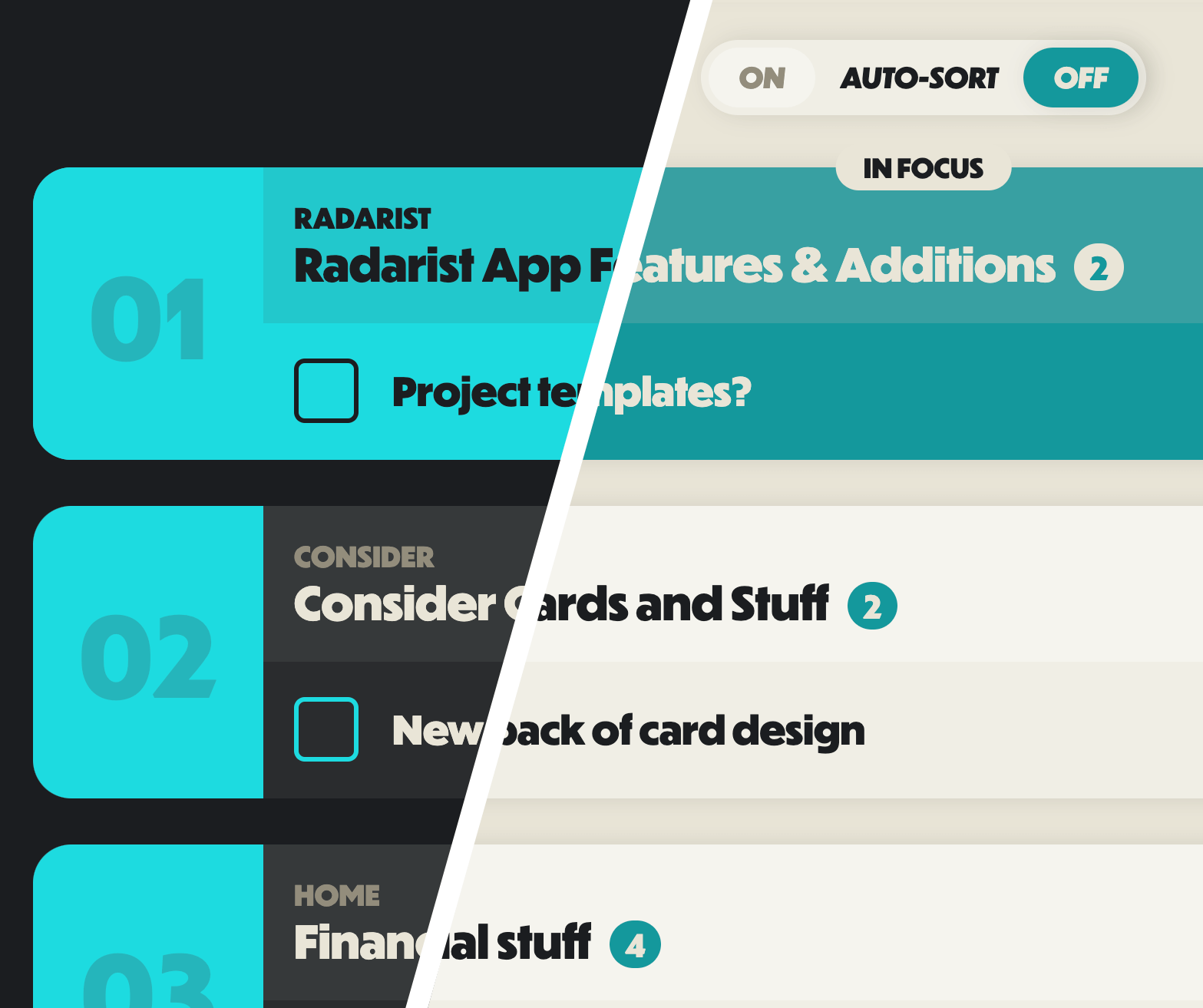Most todo, project management, and productivity apps throw a ton of tools at you and it’s up to you to figure out a way to use them to be more productive. With Radarist, there’s a simple, guided methodology that actually helps you get more done—rather than giving you more to manage and do.
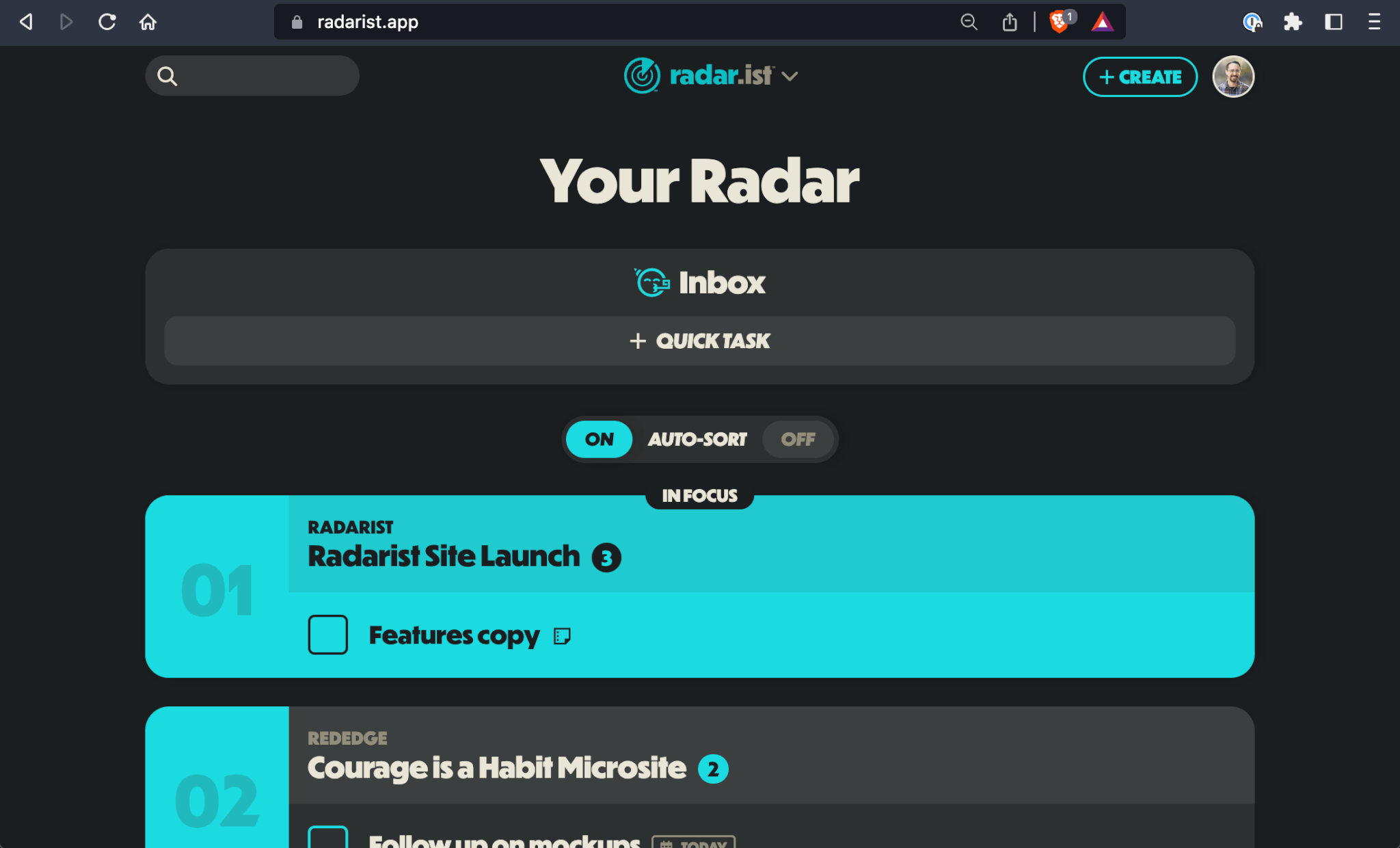
Keep what’s important on your radar.
Unlike the mess of features thrown at you in most todo apps, Radarist provides you with your own “radar.” In essence, it’s a list of all your active projects with a single, highest priority task attached to it. The idea is to provide you with a bird’s-eye view of everything on your plate along with a single next action to move it forward. After all, if you can only do one task at a time, how does it help you to see all of them? Leave behind endless lists and embrace your radar.
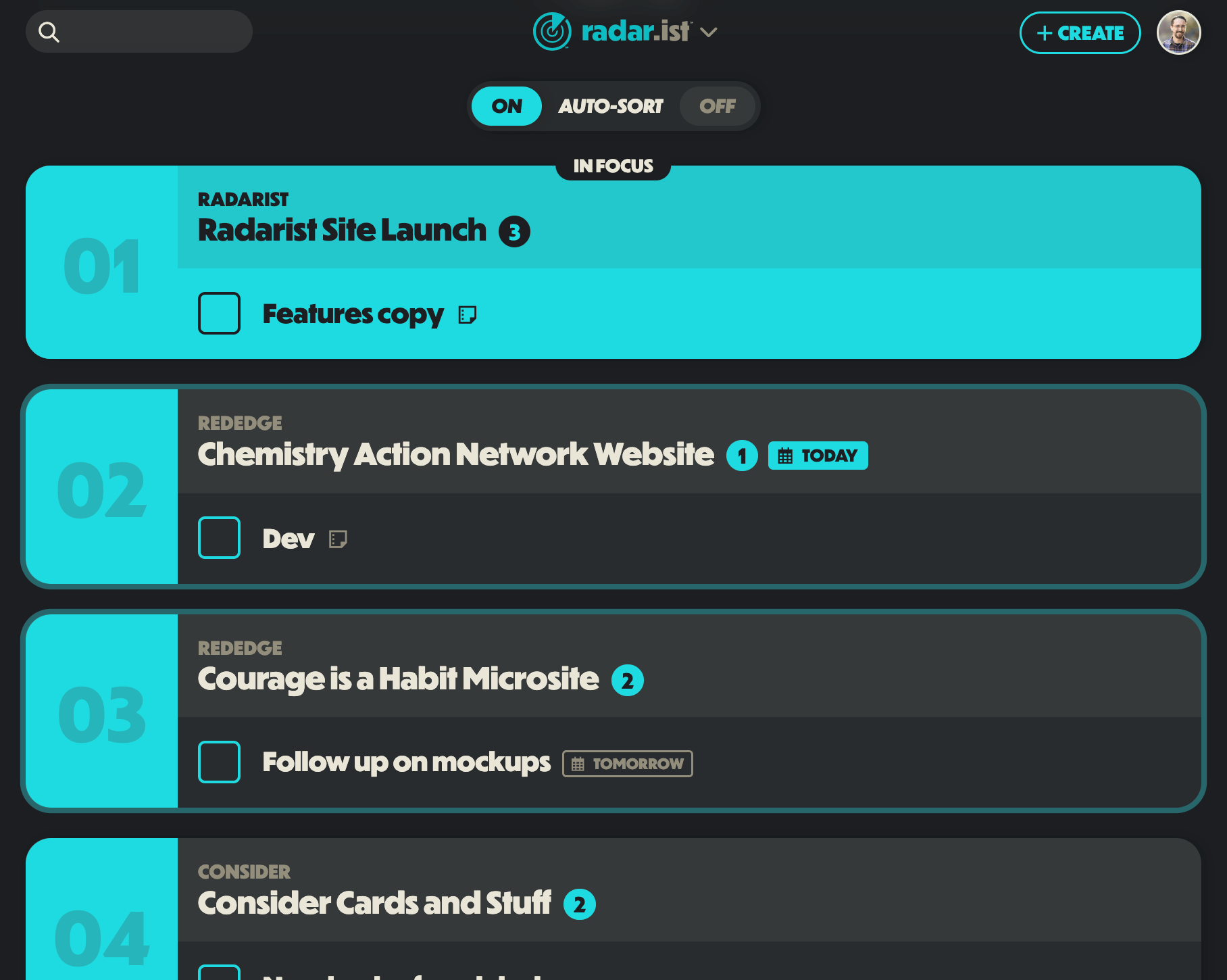
Take small, incremental steps toward completing projects and goals.
The radar view not only provides you with a Birds Eye view, but it even auto-sorts to help keep you moving all your projects and goals forward. Check off a task on the radar view and that project/task pair automatically move to the bottom of your list so you can move on to take action on your next project to keep everything moving forward. Want complete control over the ordering? No problem, you can turn auto-sorting of radar items on and off with a single click.
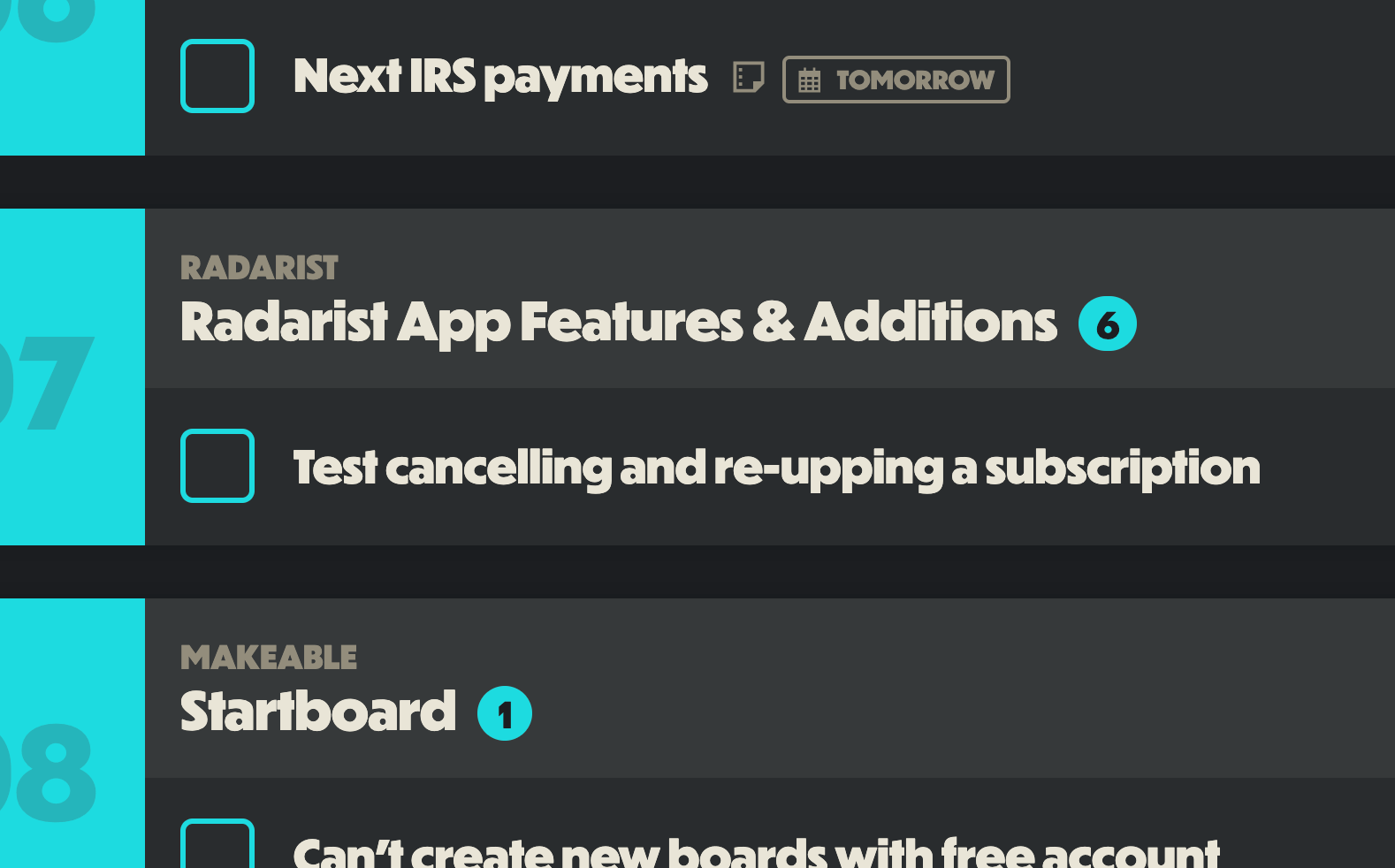
Map out an entire project with a single click.
Ever find yourself creating a project with the exact same list of tasks over and over again? Radarist templates let you set up a project with a collection of tasks one time, then you can clone it at that point forward with a single click.
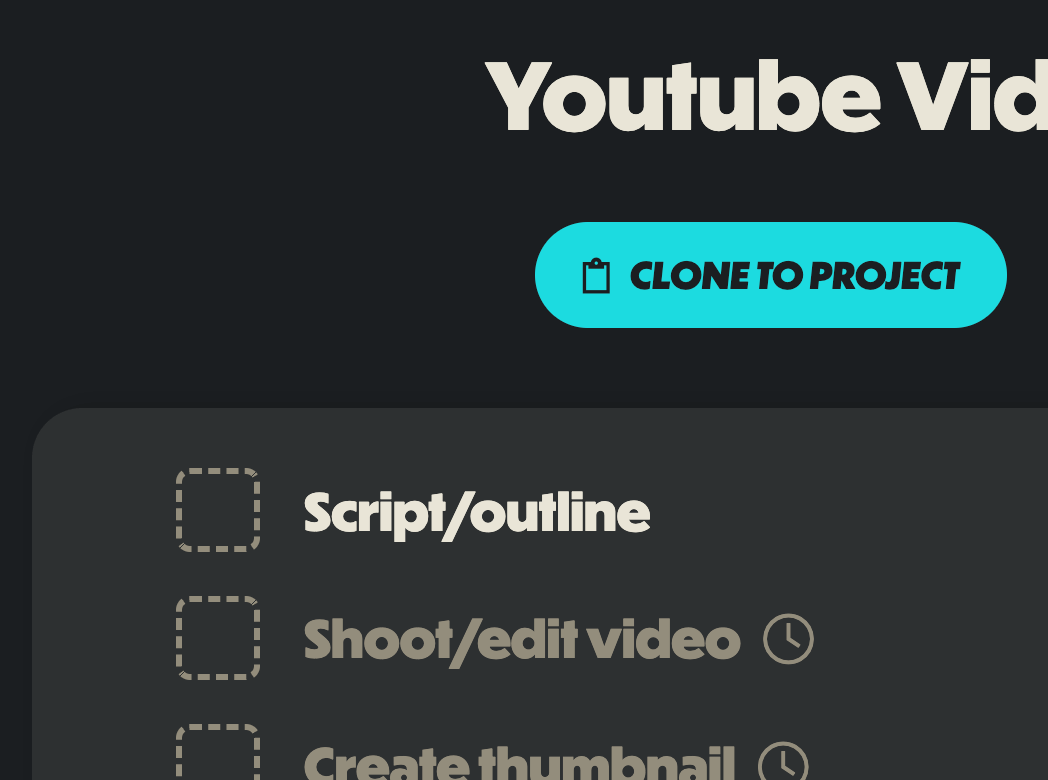
Focus on what you need to work on today.
It’s unlikely that you can make progress on all your projects and tasks everyday. That’s why it helps to specify 2-3 projects per day on which you’ll make progress. To do that with Radarist, you can just click the star in the top right-hand corner of the project(s) you want to focus on today.
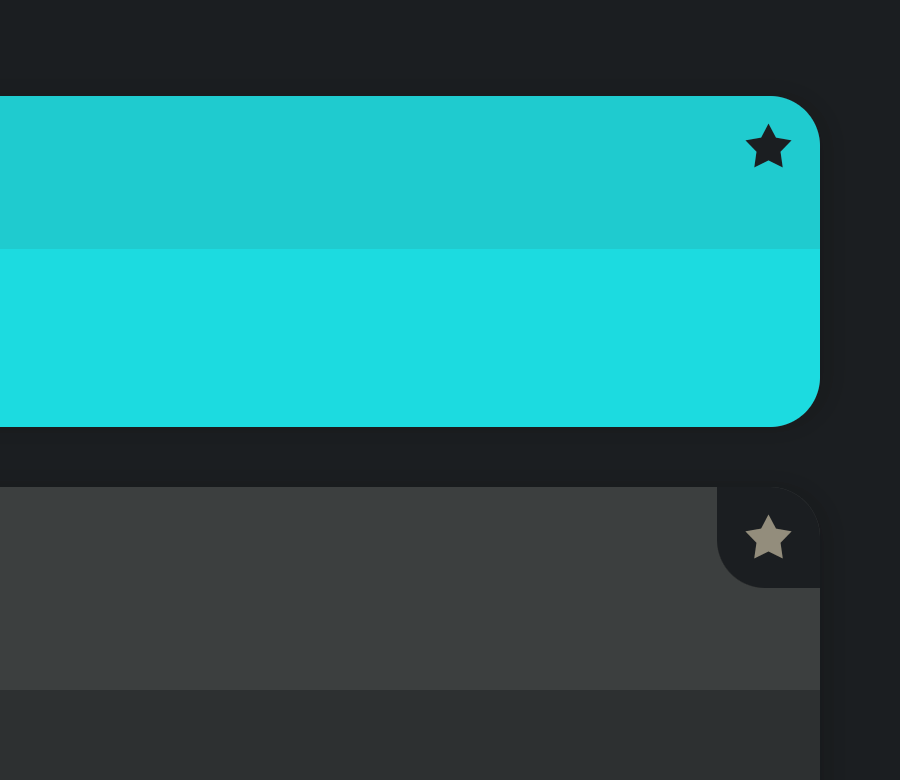
Out of your head and onto your radar.
Sometimes as you’re going through your day, something pops into your head you need to do. “I need to buy milk,” “I need to call Elizabeth,” or “I need to schedule that appointment!” Those things in the back of our minds that keep falling to the wayside. The Inbox is perfect for these items. Quickly add them in and then either do them immediately once you get to your computer or add them to a project to do later.
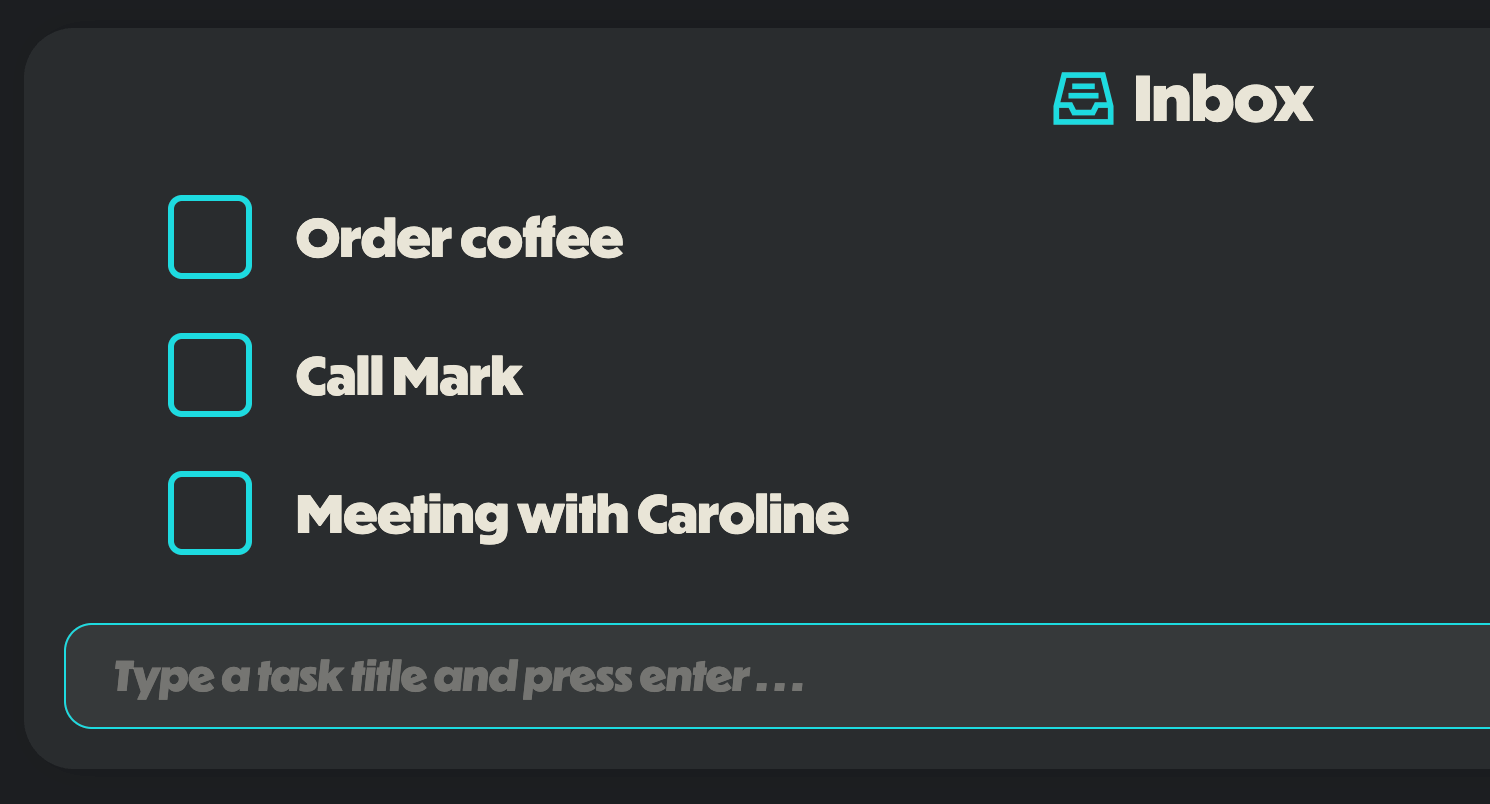
Don’t let a project fall through the cracks.
We’ve all done it: you add a project with a couple tasks to your new productivity app but maybe you forget to tag it or life just gets too busy and it falls into the abyss. With Radarist, there’s a special section on your main dashboard specifically for projects that don’t have any active tasks in them. That way, you don’t lose sight of those projects you’re either waiting on someone else for or can’t take another action on. With Radarist, nothing falls through the cracks.
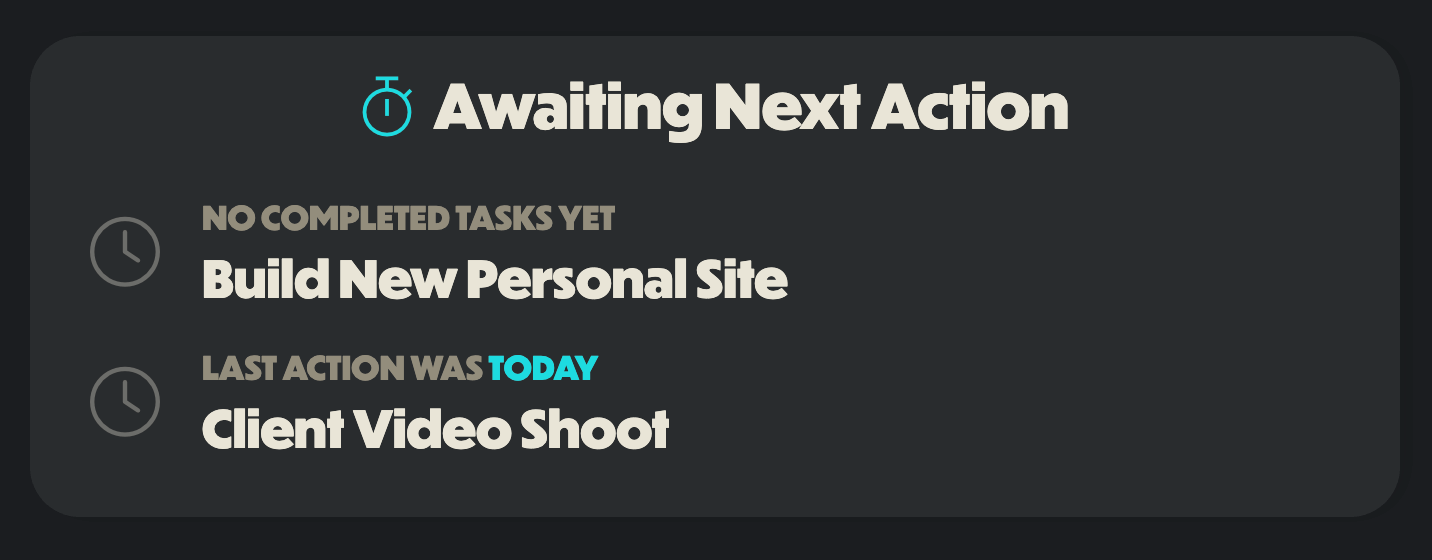
Keep track of how long a project has been sitting.
“What should I work on next?” Sometimes, it can be helpful to get a little hint on what project needs your attention next. Radarist projects tell you how many days it’s been since a task was completed within it, providing a super-handy way to know instantly if a project needs some TLC.
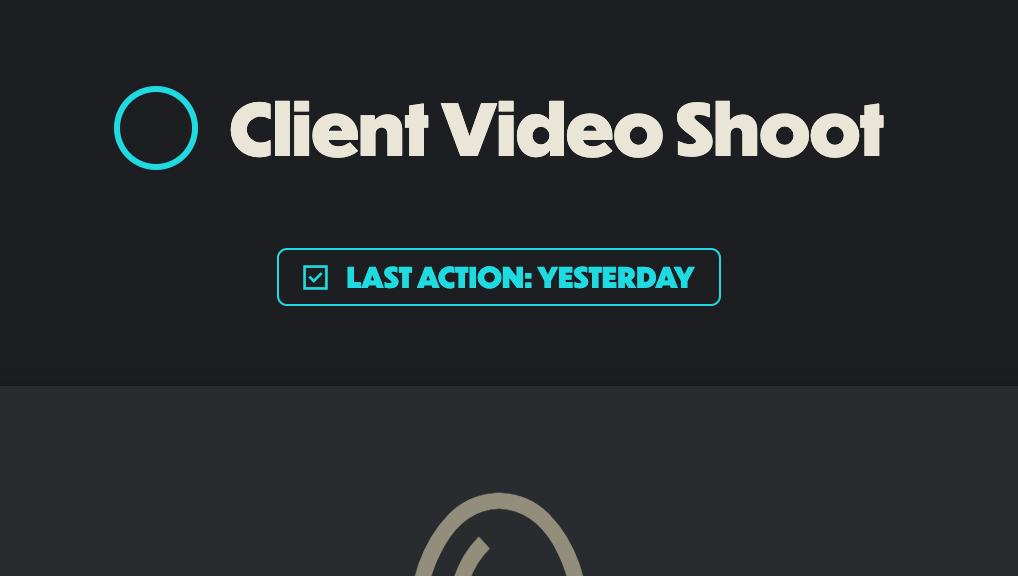
Pick which tasks to focus on.
Ever have a task you need to remember to do but don’t yet have everything you need to start? You can set your Radarist tasks to inactive to keep them visible, however, they don’t count toward whether their parent project is active or not. That way you have complete control over whether a project is awaiting something you need or is ready for you to take action.
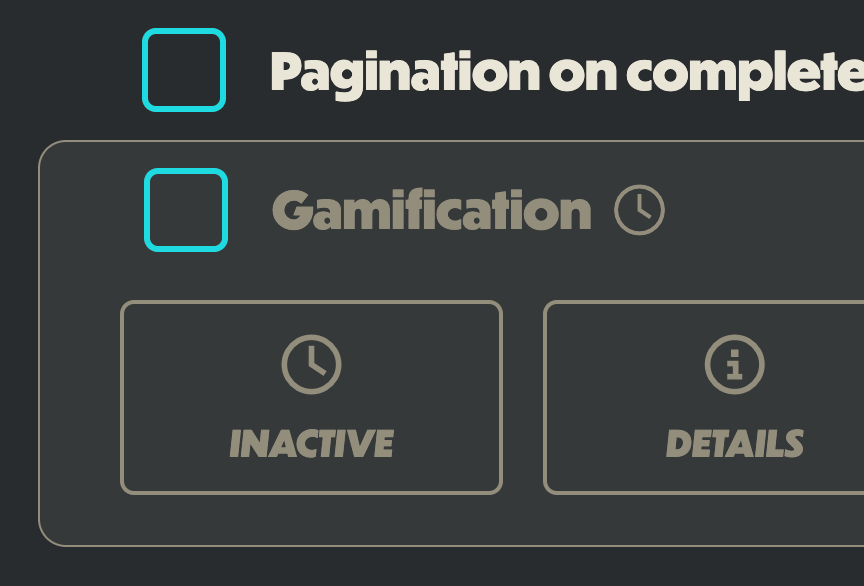
Spaces to organize your projects.
While projects are a great way to contain a series of tasks, many of us have a variety of areas of responsibility we have to juggle. Spaces are an excellent way to differentiate between work, home, hobbies, side-projects, businesses, or any of the craziness life throws at you.
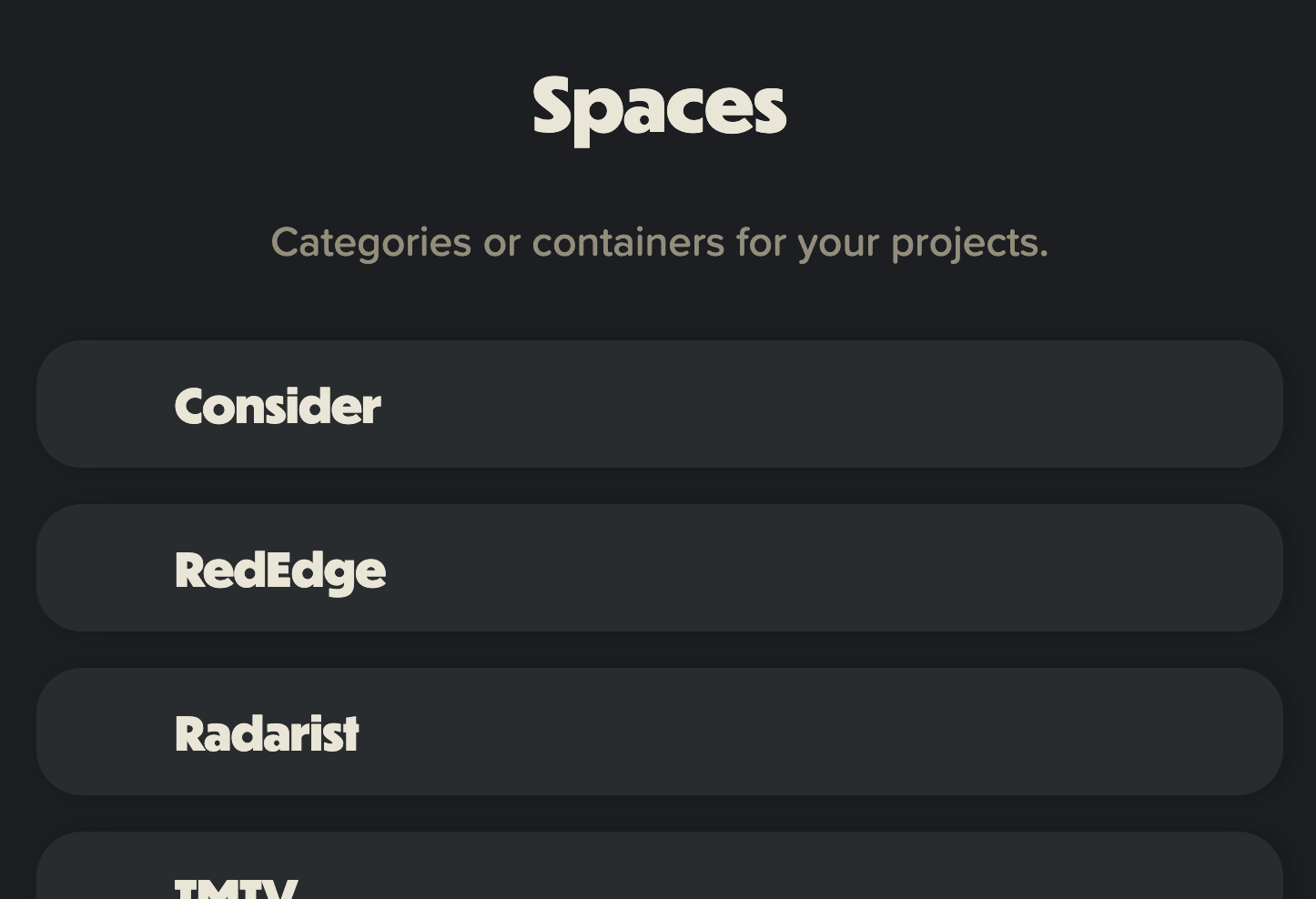
Powerful search to find anything in an instant.
Fortunately, Radarist’s simplicity makes it simple to find anything in a click or two, however, for those times you want to jump instantly to a space, project, or task—Radarist’s lightning fast search will get you there.
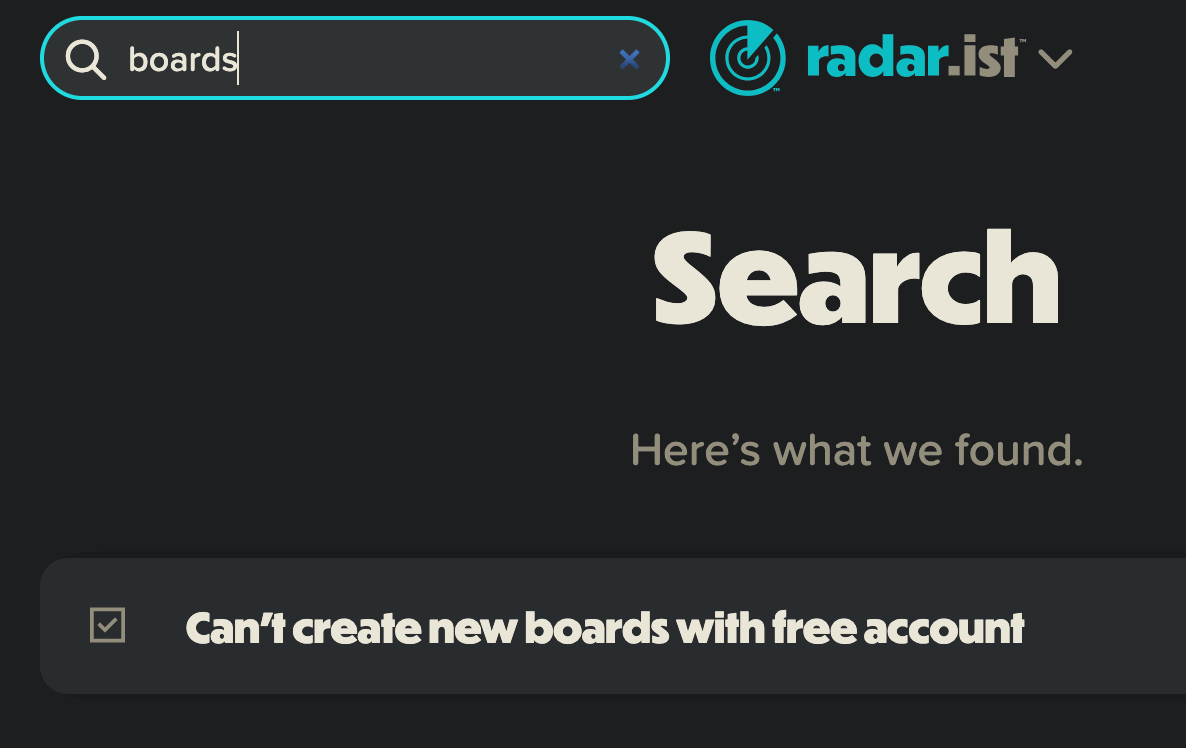
Add a meaningful tag status.
Tags are great for making us feel organized, but do they actually help communicate anything useful or relevant when it comes to a big project? Instead of tags, Radarist projects have a simple field for a custom status. That way, when you’re waiting on something—you can always see at a glance what specifically you’re waiting on.
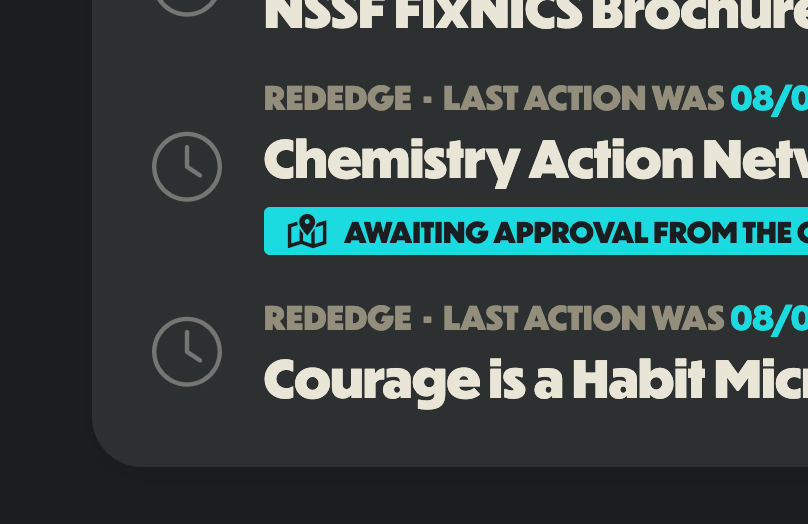
Keep the lights off, or turn them on.
When it comes to something as personal as your daily productivity tool—it’s important it matches the mode and environment you’re comfortable working in. That’s why Radarist comes default in dark mode, but has an option to switch to light mode too—if that’s more your style.