Clean and simple solo project management for busy people.
Clean and simple UI
No clutter or extra “features” meant to make you feel overwhelmed—just the essentials.
Light & dark mode
Pick light or dark based upon your preference—and switch as often as you like.
No app needed
Radarist is web-based which means no extra bloated app to slow you down—just run in your browser of choice.
Lightning fast
Built from the ground up to be light and snappy so you can stay focused on getting more done.
Powerful search
Easy access all your spaces, projects, and tasks in a matter of seconds.
Project templates
Create easily-reusable project templates to save massive time.
Easy to learn
Create easily-reusable project templates to save massive time.
Quick capture
Never forget another task by instantly capturing them to either complete upon review, or file for later.
Manage projects and tasks
Stay focused on what‘s important
Focus is the hallmark of a productive workflow. That’s why Radarist cuts through the clutter to help you focus on exactly what you need to do next—while not losing sight of larger projects and goals.
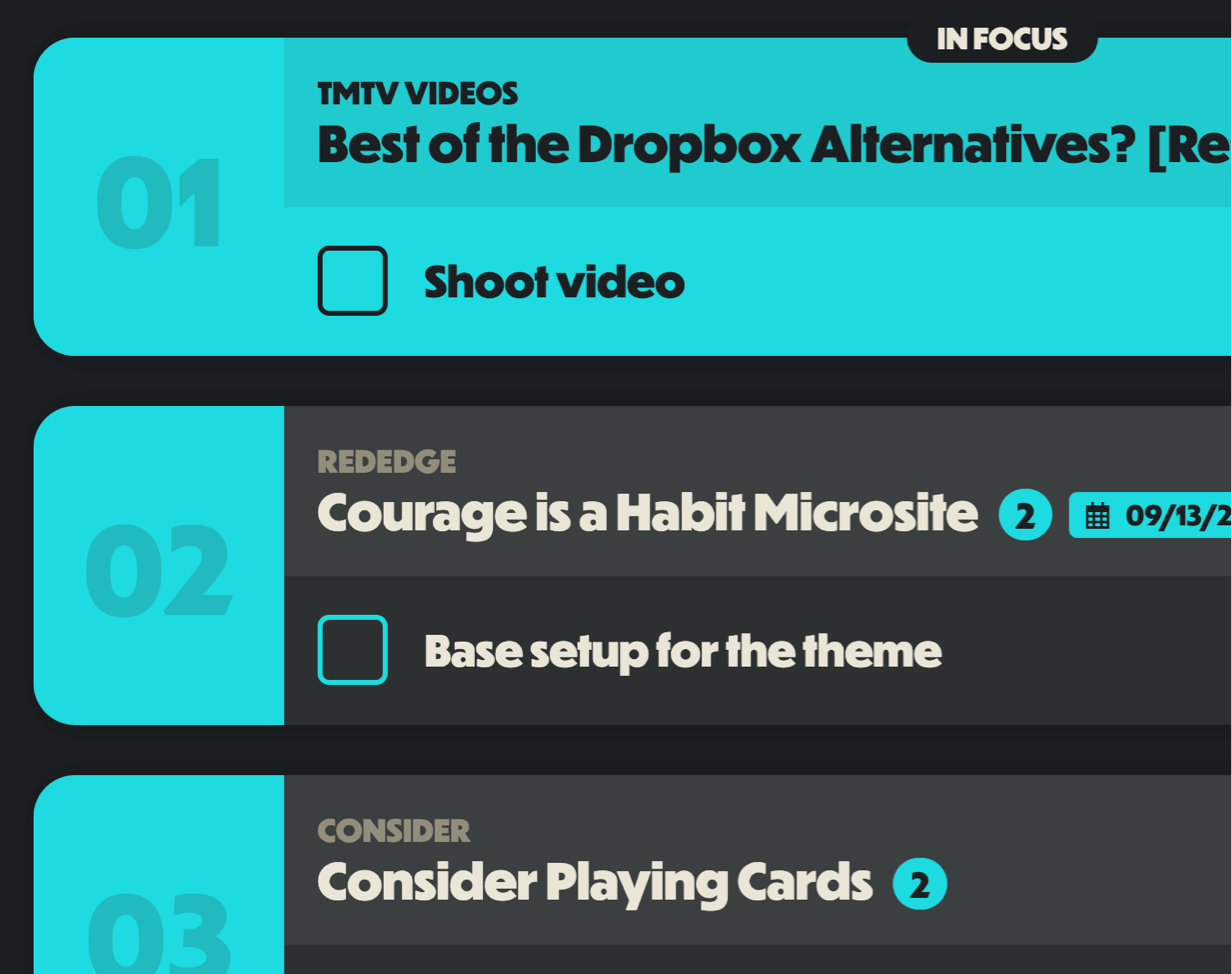
Take small steps
Split bigger projects and goals into smaller, bite-sized actions you’re actually likely to complete.
Spaces to organize projects
Contain projects into “Spaces” to focus on specific areas of your life and work.
Due dates made useful
Projects and tasks “flash” on your radar to help draw attention to upcoming deadlines.
Auto-pilot
Optionally allow projects to “auto sort” based upon how recently a task was completed within them.
Keep projects moving forward
Never let another project fall through the cracks
We’ve all heard the phrase “falling through the cracks” or something “slipping off the radar.” With Radarist’s simple, birds-eye Radar view on the front page, it’s simple to switch between focusing on what needs to be done now and what you to prioritize next. All without feeling the dread of not knowing if there are any languishing projects. Just a simple scroll down the page and you can see everything active or waiting.
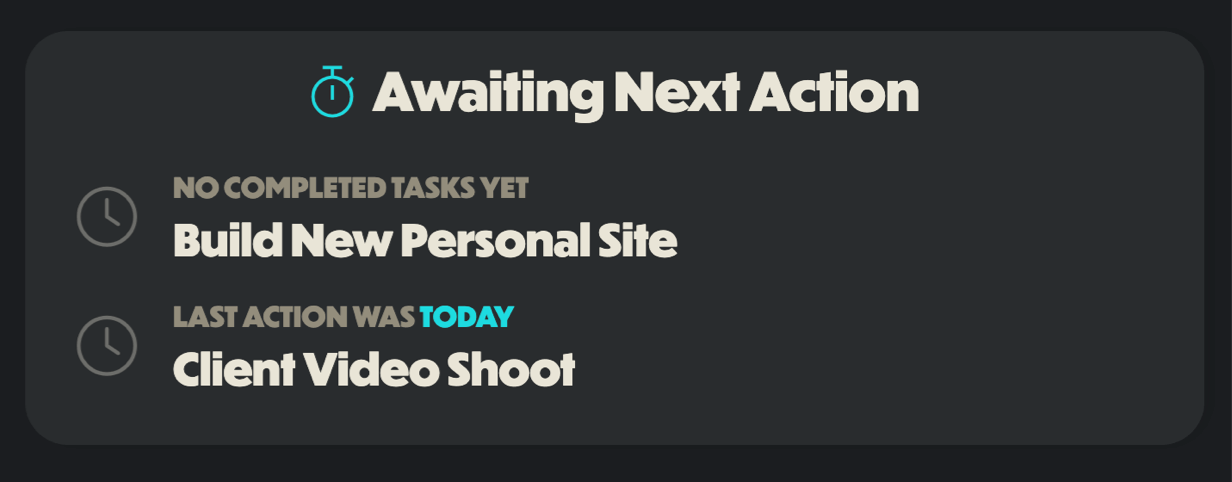
See what needs action
A dedicated section that showcases projects that have no tasks—so you can add tasks if needed.
Know what you’re waiting on
No clutter of needless tags and folders—simply add a status to instantly know why a project is sitting.
View a project’s time inactive
See at a glance how long since a project has had action taken to know if it needs some TLC.
Follow what’s been done
View a trail of completed tasks to see your progress toward completing a project.
Capture important tasks
Out of your head and on to your radar
Have you ever remembered something you need to do only to forget it shortly thereafter? Radarist makes this a thing of the past by making it simple to capture tasks you need to complete and either do them quickly—or file them for later (in a way that doesn’t let them fade into oblivion).
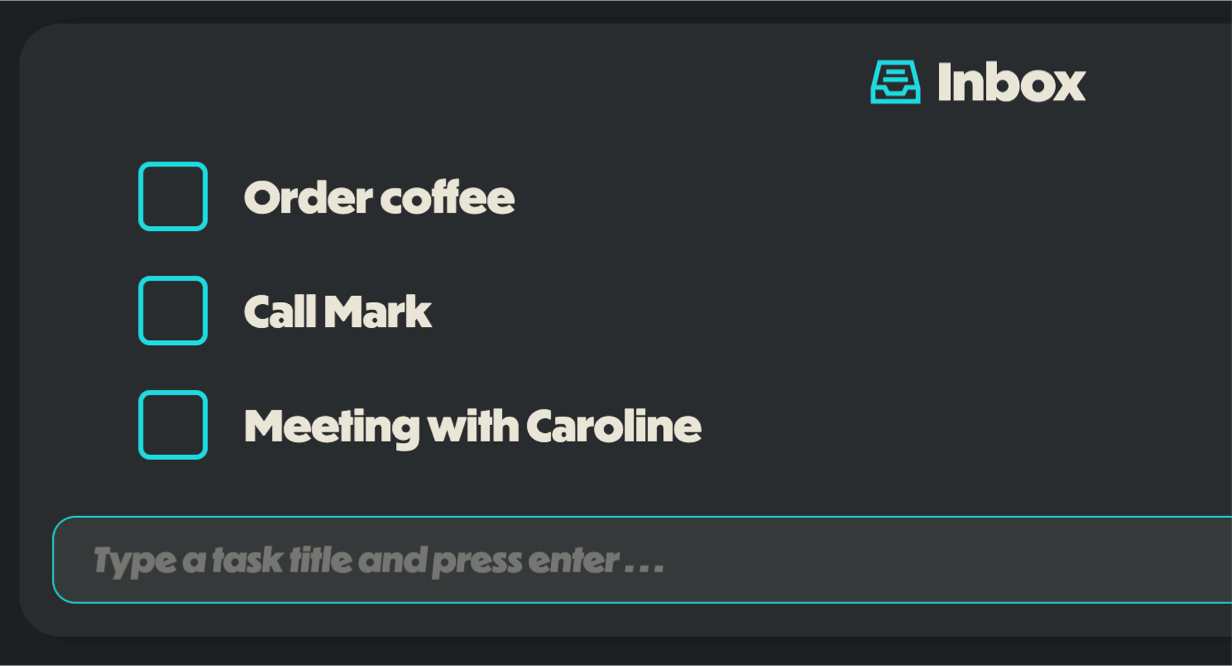
An inbox that’s easy to keep clean
Unlike Email, Radarist’s inbox is prominent until empty after which it disappears.
Do now, or sort for later
Either complete an Inbox, or move it to a project. A simple and fast process so you can get back to work.
Unlock all the features
Super simple pricing.
No long term contracts—cancel any time.
$99
/year
- Unlimited tasks
- Unlimited projects
- Unlimited spaces
- Unlimited templates
Promo code BLACKFRIDAY auto applied
30-day money back guarantee.
For just $99 a year you can get...
We’ve all done it: you sign up for a new streaming service to watch a couple of shows and then forget it exists. Why not track down and cancel one of the ones you’re no longer using and start knocking some of those projects off your todo list.
Yet another
Streaming Service
vs
More done with
Radarist PRO
About
The idea behind Radarist
